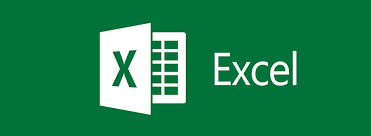
Microsoft Excel remains a cornerstone of data management and analysis, widely used for its powerful functionalities across businesses worldwide. For professionals aiming to enhance their data manipulation skills or venture into more sophisticated data analysis, an organised learning pathway is essential. This is where Teachings 4 Business steps in, offering an outstanding series of Microsoft Excel courses delivered virtually. These courses, not only embrace the necessity for interactive engagement but also provide unparalleled flexibility, allowing learners to progress through the Excel Pathway, from foundational skills to advanced automation strategies, all via Microsoft Teams.
Getting Started with Microsoft Excel
Embarking on the journey with Microsoft Excel begins with building a solid foundation. The Microsoft Excel Introduction course is perfectly crafted for beginners or those with minimal experience. Focused on instilling confidence and competence, this course covers essential topics ensuring a firm grip on basic spreadsheet functionalities.
Purpose and Audience
The introductory course aims to arm beginners with the necessary spreadsheet skills, transforming basic users into capable handlers of Excel tasks efficiently. Whether you're brand new to Excel or need to brush up on the basics, this course caters to all.
Key Topics Covered
- Creating, editing, and formatting spreadsheets
- Managing columns and rows, including hiding and unhiding
- Entering basic formulas and functions
- Formatting numbers, dates, and text
- Handling worksheets and page preparation for printing
- Chart creation and formatting
- Data sorting and filtering
With interactive sessions delivered through Microsoft Teams, this course offers a rich, hands-on experience that sets a strong foundation for more advanced studies.
Expanding Your Excel Capabilities
As proficiency grows, learners can delve deeper into more complex functionalities with the Microsoft Excel Intermediate course. Designed for those ready to take their Excel knowledge a notch higher, it provides a robust platform for handling larger datasets and multiple worksheets.
Purpose and Audience
This course is ideal for individuals ready to expand their foundational skills and engage in intermediate-level data management.
Key Topics Covered
- Creating formulas across multiple worksheets
- Copying formats and values between worksheets
- Linking data across workbooks
- Applying conditional formatting and creating custom formats
- Text manipulation
- Excel databases and managing data tables
- Advanced filtering for data analysis
- Subtotals and data grouping/ungrouping
Participants will find themselves well-equipped for managing complex datasets while preparing them for the advanced tasks that lie ahead.
Mastering Advanced Techniques
Experienced Excel users will find a fitting challenge in the Microsoft Excel Advanced course. Tailored to prepare learners for dynamic and intricate data analysis tasks, this segment of the pathway focuses on advanced Excel capabilities.
Purpose and Audience
This course targets seasoned users aspiring to leverage Excel's full spectrum of features for data analysis and visualisation.
Key Topics Covered
- Usage of lookup and error functions
- Data integrity auditing tools
- Protection strategies for cells, worksheets, and workbooks
- Logical and statistical functions
- Implementation of range names
- Data validation techniques
- Recording macros to streamline tasks
- Pivot Tables and Pivot Charts mastery
Pivotal focus on Pivot Tables and Charts, allowing learners to summarise and visually represent data with ease.
Going Beyond – Advanced Optimisation and Reporting
For those who are already familiar with Excel’s advanced functionalities and are ready to optimise their expertise, the Microsoft Excel – Beyond Advanced course offers a leap into complex areas and automation.
Purpose and Audience
Aimed at professionals eager to elevate their analysis and reporting skills for sophisticated data management and engaging report generation.
Key Topics Covered
- Advanced statistical, lookup, and text functions
- Innovation in interactive report creation
- "What-If Analysis" using tools like Scenario Manager and Goal Seek
- Advanced features of Pivot Tables
- Data importation and management using Power Pivot and Power Query
This course ensures participants develop the acumen to produce comprehensive, dynamic reports capable of driving organisational decisions.
Conclusion
The Virtual Classroom provided by Teaching 4 Business offers a progressive and structured Excel pathway. Each course is an integral part of a learning journey, fostering a comprehensive understanding and proficient usage of Microsoft Excel in real-world applications. Enrol today to start on this transformative path of Excel mastery. Don't miss the opportunity to explore additional resources, such as insightful case studies, testimonials, and even free advanced Excel webinars, to enhance your learning experience further.






.jpg)
